Creating a cryptocurrency token on the Solana blockchain is a straightforward process that doesn’t require programming skills. With user-friendly tools, you can launch your own token in minutes for a small fee, typically around 0.3 SOL plus transaction costs. This comprehensive guide walks you through each step, from setting up a wallet to marketing your token, while addressing risks and legal considerations. Whether you’re launching a meme coin or a utility token, Solana’s fast and scalable blockchain makes it an excellent choice.
What is a Solana Token?
A Solana token is a digital asset built on the Solana blockchain, a high-speed, low-cost network designed for decentralized applications (dApps). Tokens use the Solana Program Library (SPL) standard, enabling easy creation of fungible assets (like cryptocurrencies) or non-fungible tokens (NFTs). These tokens can serve various purposes, depending on your project’s goals.
Types of Solana Tokens:
- Utility Tokens: Used within a specific platform, such as for payments or access to services.
- Governance Tokens: Grant voting rights in decentralized organizations or protocols.
- Meme Coins: Driven by community enthusiasm and internet trends, often speculative in nature.
Why Choose Solana for Token Creation?
Solana’s blockchain offers several advantages that make it a popular choice for token creators:
- High Speed: Processes over 65,000 transactions per second, ensuring quick confirmations.
- Low Fees: Transaction costs are minimal, often less than a cent, compared to other blockchains.
- Scalability: Handles large volumes of users and transactions without congestion.
- Vibrant Ecosystem: Supports a growing range of dApps, decentralized exchanges (DEXs), and developer tools.
These features make Solana ideal for launching tokens, whether for business, community projects, or experimental ventures.
Step-by-Step Guide to Creating a Solana Token Without Coding
You don’t need technical expertise to create a Solana token. With no-code tools, the process is accessible to beginners. Below are the steps to create your token, based on current practices as of August 2025.
Step 1: Set Up a Solana Wallet
A Solana wallet is essential for interacting with the blockchain and managing your tokens. Popular wallets include:
- Phantom Wallet
- Solflare
- Solana Wallet (official)
How to Set Up:
- Download and install your chosen wallet as a browser extension or mobile app.
- Create a new wallet and securely store the recovery phrase (a 12- or 24-word sequence).
- Fund your wallet with SOL, available on exchanges like Binance or Coinbase. You’ll need 1-3 SOL for creation and liquidity.
Note: Never share your recovery phrase, as it grants full access to your funds.
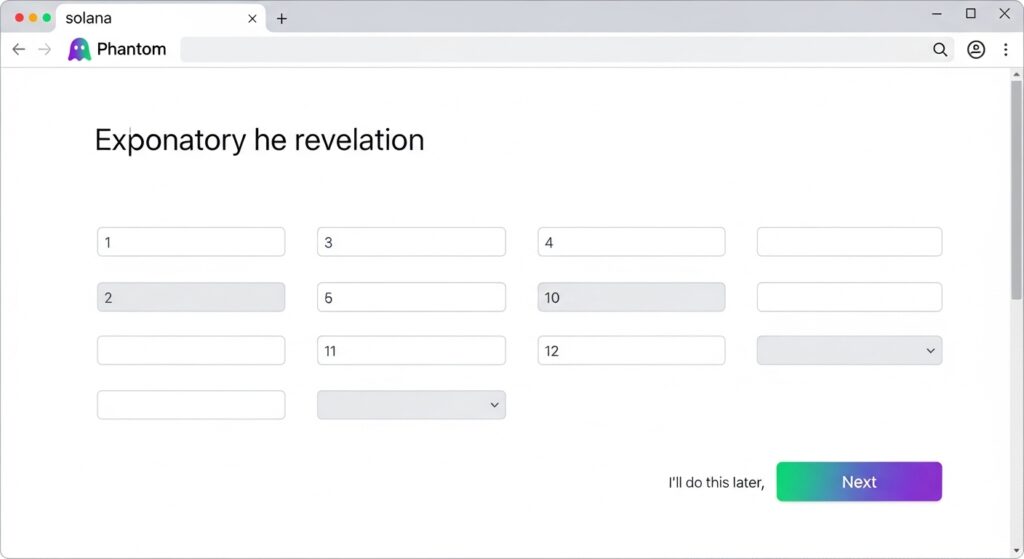
Step 2: Choose a Token Creation Tool
Several no-code platforms simplify Solana token creation. Top options include:
- Solana Token Creator by Smithii: User-friendly with robust features.
- CoinFactory: Offers free testing on Solana’s testnet.
- FluxBeam: Popular for meme coin creation.
For this guide, we’ll use Solana Token Creator by Smithii due to its ease of use and comprehensive functionality.
Step 3: Connect Your Wallet
- Visit the Solana Token Creator website.
- Click “Connect Wallet” and select your wallet (e.g., Phantom).
- Sign the transaction prompted by your wallet to authorize the tool.
This step ensures the tool can interact with your wallet to create and manage your token.
Step 4: Fill in Token Details
Provide the following details to define your token:
- Name: The full name of your token (e.g., “MyToken”).
- Symbol: A short ticker symbol (e.g., “MTK”).
- Decimals: Number of decimal places (e.g., 9 for meme coins, similar to Bitcoin’s 8).
- Supply: Total number of tokens (e.g., 1,000,000 for a fixed supply).
- Description: A brief overview of your token’s purpose.
- Image: Upload a logo or image for your token (PNG or JPEG recommended).
- Optional Settings: Add social media links (Twitter, Telegram) or revoke mint/freeze authorities for security.
Tokenomics Tip: Carefully plan your supply and decimals. For example, a meme coin might have a large supply (billions) with 9 decimals, while a utility token might use a smaller supply with fewer decimals.
Step 5: Create Your Token
- Review your token details for accuracy.
- Click “Create Token” and approve the transaction in your wallet.
- Pay the creation fee (approximately 0.3 SOL plus gas fees, around 0.002 SOL). Revoking authorities may increase costs to 0.6 SOL.
Once confirmed, your token is created, and you’ll receive its unique token address. This address identifies your token on the blockchain.
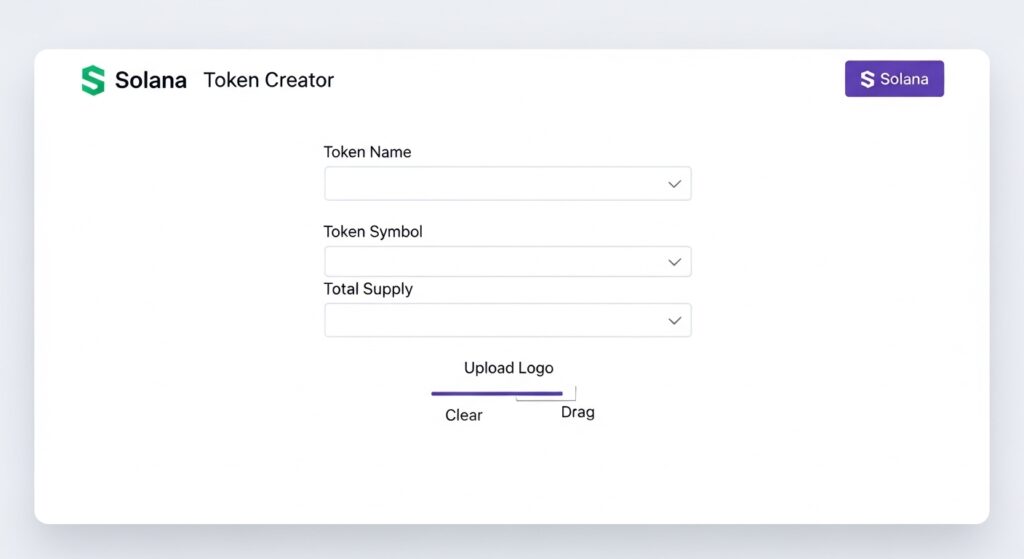
Post-Creation Steps for Launching Your Token
Creating a token is only the beginning. To make it tradable and visible, follow these steps to establish liquidity and promote your project.
Step 6: Create a Liquidity Pool
A liquidity pool allows users to trade your token on decentralized exchanges (DEXs) like Raydium or Jupiter. Without liquidity, your token cannot be bought or sold.
How to Create a Liquidity Pool:
- Visit Raydium or Jupiter.
- Select the option to create a liquidity pool.
- Pair your token with SOL or another token (e.g., USDC).
- Add your tokens and an equivalent value of SOL to the pool (e.g., 0.7 SOL for a small pool).
- Confirm the transaction, which may cost around 0.5 SOL.
Note: The amount of liquidity affects trading stability. More liquidity reduces price volatility but requires more funds.
Step 7: List Your Token on DexScreener
DexScreener tracks Solana tokens, providing price charts and trading data. Listing your token increases its visibility.
How to List:
- Go to DexScreener.
- Follow the instructions to submit your token’s address.
- Ensure your liquidity pool is active, as DexScreener pulls data from DEXs.
This step helps attract traders and investors by showcasing your token’s market activity.
Step 8: Aim for CoinMarketCap and CoinGecko Listings
Listing on major crypto tracking platforms like CoinMarketCap and CoinGecko boosts credibility and exposure.
How to Apply:
- Visit the listing pages on CoinMarketCap and CoinGecko.
- Submit your token details, including address, website, and whitepaper.
- Meet their requirements, such as active trading volume and community presence.
These listings may take time but significantly enhance your token’s reputation.
Important Considerations for a Successful Token Launch
Launching a token involves more than technical steps. Consider these factors to maximize your project’s success:
- Community Building: A strong community drives adoption, especially for meme coins. Engage users on platforms like Twitter, Telegram, and Reddit.
- Marketing Strategy: Promote your token through social media campaigns, influencer partnerships, and airdrops (free token distributions).
- Legal Compliance: Token regulations vary by country. Consult legal experts to ensure compliance, especially if your token is classified as a security.
- Tokenomics: Design a fair distribution model (e.g., airdrops, staking rewards) and decide on supply (fixed or inflationary).
Example Costs for Token Creation and Launch:
| Component | Estimated Cost (USD) | Notes |
|---|---|---|
| Token Creation | $50-$100 | 0.3-0.6 SOL, based on SOL price |
| Liquidity Pool | $100-$500 | Depends on SOL and token amount |
| Marketing | $1,000-$10,000 | Social media, airdrops, promotions |
| Legal Consultation | $500-$5,000 | Varies by jurisdiction |
Note: SOL price fluctuates; as of August 2025, 1 SOL ≈ $171.86 (CoinMarketCap). Always check current prices.
Risks and How to Mitigate Them
Creating a Solana token involves risks that can impact your project’s success. Here’s how to address them:
- Liquidity Drains by Sniper Bots: Automated bots can buy up your token’s liquidity at launch, leaving little for genuine buyers.
- Mitigation: Use anti-sniper tools (Smithii’s Anti-Sniper Guide) or launch with sufficient liquidity.
- Rug Pulls: Creators can drain liquidity pools, harming investors.
- Mitigation: Burn liquidity pool (LP) tokens to lock funds, increasing trust (Sol Incinerator).
- Scams: Fraudulent tools or services may steal funds or data.
- Mitigation: Use reputable platforms like Smithii or CoinFactory, verified by communities like Solana’s Discord.
- Low Adoption: Without community support, your token may fail to gain traction.
- Mitigation: Invest in marketing and transparency (e.g., publish a whitepaper or roadmap).
Security Tip: Always test your token on Solana’s testnet or devnet before deploying on the mainnet. Tools like CoinFactory offer free testing environments.
Conclusion
Creating a Solana token is an accessible process that anyone can undertake with the right tools and planning. By following this guide, you can create a token in minutes, add liquidity, and promote it to a global audience. However, success requires more than just technical steps—it demands a strong community, effective marketing, and careful risk management. As of August 2025, Solana’s ecosystem continues to grow, offering exciting opportunities for token creators. Start your journey today and contribute to the vibrant Solana blockchain.
Explore more:

